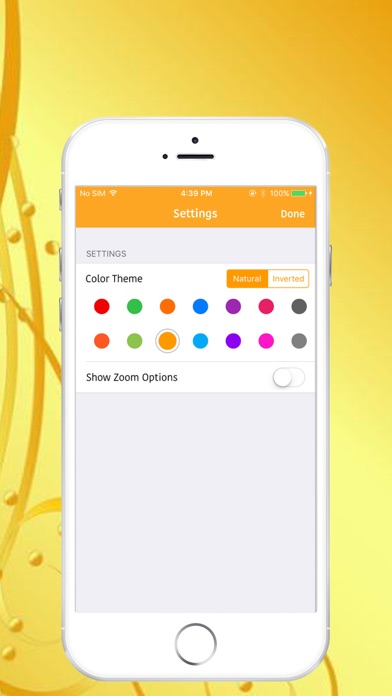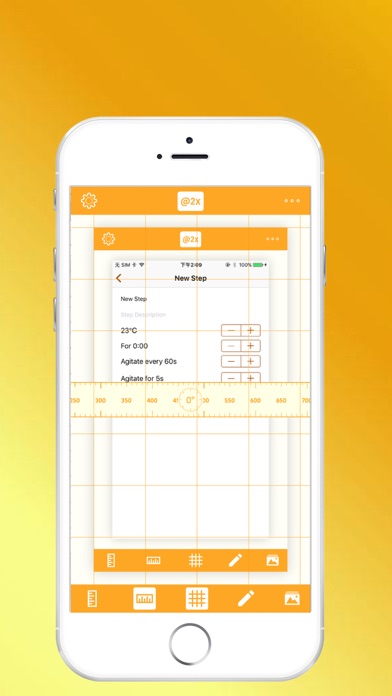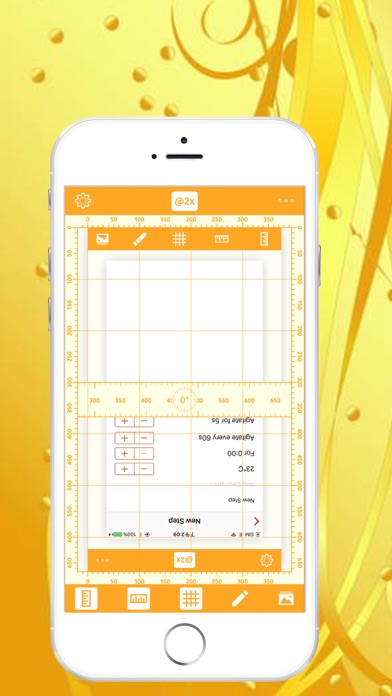send link to app
Super Ruler - your tool app for iPhone and iPad
This app is designed to make life easier for QA Engg. Now they can quickly see the mobile user interface in minutes, dots and pixels in perfect size
working principle:
The first step: intercept application debugging. This will automatically save to your Camera Roll -> Photo Album.
Step 2: Open the Screen Ruler application and you can see your recent screenshots, enable ruler and linear frame.
Step 3: Check the screenshot size and UI element location by zoom in / out and using rulers and wireframes.